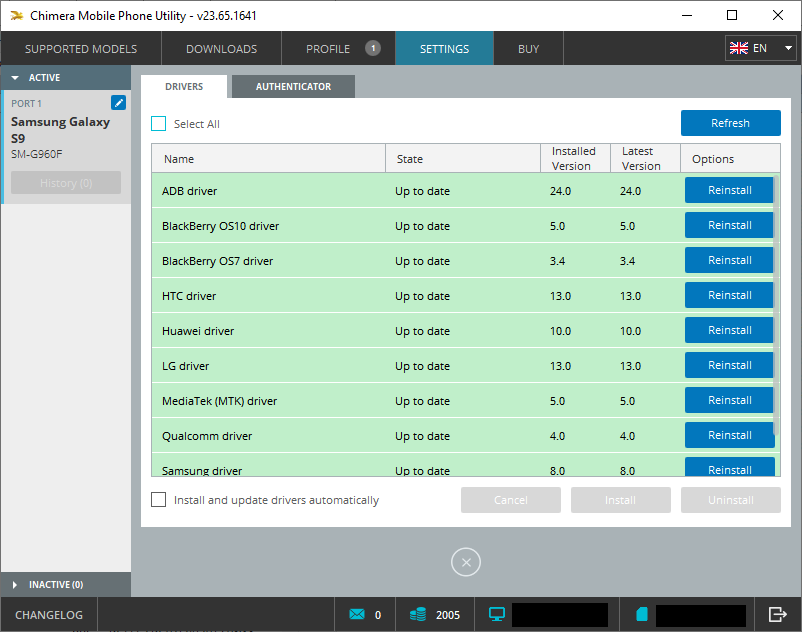All you need is Chimera, and a USB cable to get to work!
Requires little to no integration, no extra hardware needed!
Simply download Chimera and you are set!
With our built-in driver manager that supports most known brands, you don’t have to worry about driver-hunting or additional software installation either.
What can you do with Chimera?
Let’s take a look at our most used service functions!
Repair IMEI
IMEI (International Mobile Equipment Identity) is a unique number for identifying a device on a mobile network. You can think of it as your phone’s social security number. It has 15 digits and is assigned to every GSM phone — CDMA device...
Read moreRepair MAC
Every NIC (Network Interface Card) has a unique MAC address (Media Access Control). This applies to all types of network cards, including Ethernet cards and WiFi cards. The MAC Address is a six-byte number or 12-digit hexadecimal number ...
Read morePatch Certificate
To answer this questions, here is some streamlined background information about how the phones work software-wise. Every phone has a serial number (IMEI). This is a digital data that gets connected to the given phone during manufactur...
Read moreReset FRP Lock/ FRP Remove
If a factory reset is performed on Android device without the owner's authorization, the FRP will pop-up with the message, "This device was reset. To continue, sign in with a Google Account that was previously synced on this device." The...
Read more
Huawei Factory Mode, Huawei USB COM 1.0, MTK Bootrom Mode, EDL Mode, Fastboot, ...
service modes supported
Network Factory Reset
Network Factory reset resets all network related settings to the device’s factory state, before it was configured by any company or carrier. This can repair devices that don’t connect to networks that are compatible by factory state.
Read moreRead Codes Online
If you are wondering about your phone’s default network unlock code, or you have repeatedly used the wrong code and the device now requires a so-called “unfreeze” code, this feature is for you. This may cost credits, but you will be warn...
Read moreSW Change
Our SW change feature allows you to upgrade, downgrade the firmware version of the device. Other use of this feature is when there is a no-boot error, device freeze issue with your device. Most of the cases a simple SW change can solve t...
Read moreUnlock / Relock Bootloader
In the simplest terms, a bootloader is a piece of software that runs every time your phone starts up. It tells the phone what programs to load in order to make your phone run. The bootloader starts up the Android operating system when y...
Read moreCSC Change
CSC means “Consumer Software Customization” or “Country Specific Code“. CSC is an essential component of Samsung firmware. It is an important part of the firmware binaries which contains many important data like customized settings, syst...
Read moreDevice Info
Every important bit of information and device status can be read directly from the phone, for example: the serial number, factory data, hardware data, etc.
Read moreRead Certificate
As the name of the service can suggest, with the Read Cert you save certificate data. What is this Cert file? Basically, this is a digital data that gets connected to the given phone during manufacturing and it also gets signed by the ma...
Read moreWrite Certificate
You can restore certificate data with the Write Cert. Basically, this is a digital data that gets connected to the given phone during manufacturing and it also gets signed by the manufacturer this is the so-called Certificate. This certi...
Read moreStore / Restore Backup
Store/Restore Backup function is used to back up all individual calibration and safety parameters of the device. This can be done before you start working on the device or you can do it before every procedure. We do try to create backups...
Read more We have the most advanced user interface in the business
We have the most advanced user interface in the business